Reduce the delay time of Windows 7 thumbnail preview
Windows 7 users know that thumbnail preview of taskbar items is a very cool feature.
You can view the thumbnail by hovering the mouse over the respective taskbar item.
However, you may notice that sometimes, the previews do not appear quickly.
Here is a hack to fix the taskbar preview delay time.
1. Launch Windows Registry Editor by typing regedit in Start Menu
2. Navigate to HKEY_CURRENT_USER\Software\Microsoft\Windows\CurrentVersion\Explorer\Advanced
3. Right click in the right-hand pane of Windows Registry and select New -> DWORD Value.
4. You need to name the new DWORD as “ExtendedUIHoverTime”
5. Double-click on the created DWORD to open it.
6. Select “Decimal” under “Base” and enter the delay time (in milliseconds) in the “Value data” field.
7. Click OK


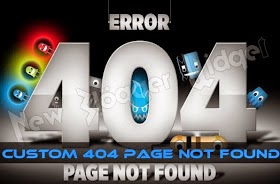

![Complete Linux Installer apk v3.1 [FULL]](https://blogger.googleusercontent.com/img/b/R29vZ2xl/AVvXsEiaNyeeRJ6QIqJzWLzS_0ATdDcs5K4b9UYZLcb7NiYHFGs9-3FdBCfxkF1zCWynXvhm7JGUWkr5loBfj2CAzqjMQaNVzFmLCbfrekJirsIMiVGuU3jUoKFahOe3clnUsU1QaxjHpuL4eNY/s250/Untitled.png)



![Resident Evil 4 v1.00.00 APK [English]](https://blogger.googleusercontent.com/img/b/R29vZ2xl/AVvXsEhJCSAgmMvgqyp6d0gIs29HHEr91ZUqdAyAZIZ8Iy80xovwYBDv51-j_PCPh0l0bfMMWPakxU38BZiqtTJ-TCydCxtT4DidM5dLbtg9l5SvjsyvHlaJbqv0HjxWnzLtIAnnEPhP7qqhlu4/s250/HMXgLPF.jpg)




0 comments: